Available commands
List of all commands
/help
This command is used for displaying inside any Discord client. Help can be scrolled through by clicking buttons in the bottom part of Help embed
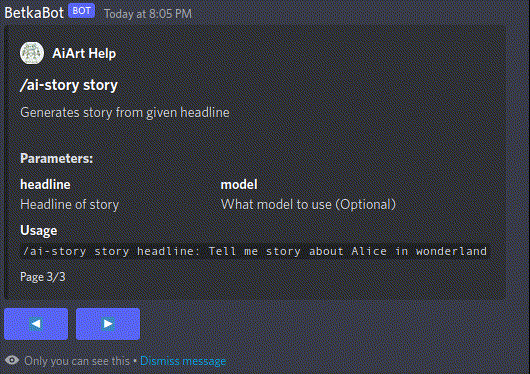
/ai-story
Container holding all commands related to text based art generation, where text based does not mean ASCII art or similar things but story like forms of art insteadopen-ai
This command uses Open Ai models to generate short "stories" in given style and matching your short description
Parameters:
- headline: headline you would give to your story
- model: model from OpenAI model collection you want to use (defaults to davinci-instruct2)
/ai-art
Container holding all command related to visual art generators such as images or NFTsdalle-mini
This command uses DalleMini model to generate images based on given prompt
Parameters:
- prompt: prompt describing image you want to generate
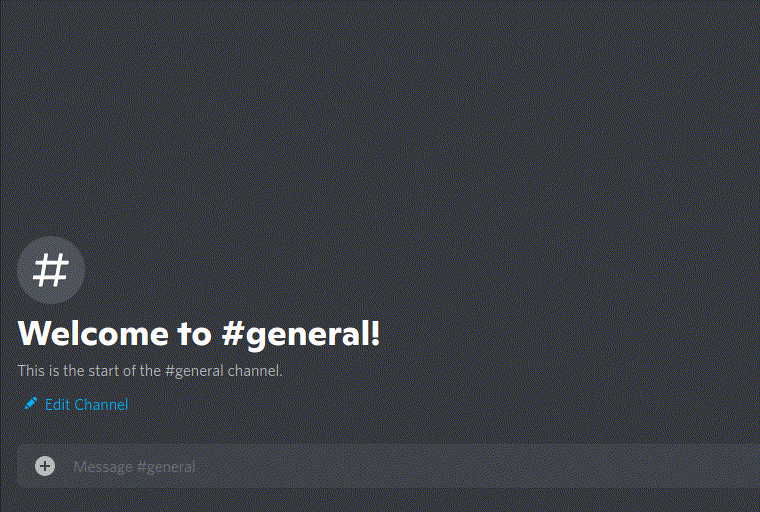
wombo-dream
This command uses Wombo Dream model to generate images based on given prompt and style
Parameters:
- prompt: prompt describing image you want to generate
- style: style of image you want to generate. List of all styles can be seen here.

cog-view2
This command uses CogView2 model to generate images based on given prompt and style
Parameters:
- prompt: prompt describing image you want to generate
- style: style of image you want to generate..